DEXIS Download Center
User Manuals, Technical Guides and Installation Manuals are
available at elabeling.dexis.com.
For brochures & software use the search below.
Filter
Document type
- Care Instructions (PA) (1)
- Certificates (1)
- Clinical Case (9)
- Conformity Statements (3)
- eBook (2)
- Flyer (6)
- Instructions (1)
- Instructions for Use (IFU) (59)
- Other (4)
- Product Brochure (35)
- Product Bulletin (11)
- Replacement Part Sheets (ETB) (5)
- Safety Data Sheets (SDS) (39)
- Sales Collateral (1)
- Sales Sheet (1)
- Service News (SN) (29)
- Software (61)
- Terms and Conditions (6)
- White Paper (1)
Product
- 3D Imaging Units (2)
- CLINIVIEW (5)
- CLINIVIEW 10 (1)
- CLINIVIEW 11 (5)
- CRANEX D (1)
- CRANEX Novus (1)
- CS 3500 (1)
- Dentrix Image 5 (1)
- DEXcam 3 (1)
- DEXcam 4 HD (2)
- DEXIS 9 (10)
- DEXIS CariVu (1)
- DEXIS Complete (6)
- DEXIS Connect (1)
- DEXIS DEXcam 4 HD (1)
- DEXIS Drivers (9)
- DEXIS FOCUS (4)
- DEXIS Gendex GXS-700 (1)
- DEXIS Imaging Software (3)
- DEXIS Imaging Suite (12)
- DEXIS Integrator (5)
- DEXIS IS 3600 (15)
- DEXIS IS 3700 (22)
- DEXIS IS 3800 (35)
- DEXIS IS 3800W (35)
- DEXIS IS Connect (1)
- DEXIS IS Model (2)
- DEXIS IS Ortho (1)
- DEXIS IS ScanFlow (21)
- DEXIS IS Voyager (7)
- DEXIS IXS (11)
- DEXIS NOMAD Pro 2 (8)
- DEXIS OP 2D (2)
- DEXIS OP 3D (10)
- DEXIS OP 3D Pro (4)
- DEXIS Platinum (2)
- DEXIS SOREDEX DIGORA Optime (1)
- DEXIS Ti2 (8)
- DEXIS Titanium (6)
- DIGORA Optime (3)
- DIGORA Toto (1)
- DTX Studio (11)
- DTX Studio Clinic (5)
- EXPRESS Origo (1)
- FOCUS (3)
- GXDP-300 (1)
- GXDP-700 (1)
- GXDP-800 (1)
- GXIO-770 (1)
- GxPicture (2)
- GXPS-500 (1)
- i-CAT FLX (1)
- i-CAT FLX V-Series (4)
- Instrumentarium FOCUS (1)
- Instrumentarium TWAINs (2)
- Invivo5 (17)
- Invivo6 (16)
- KaVo Driver Update (4)
- KaVo IXS (1)
- MINRAY (1)
- OnDemand 3D (2)
- OP 2D (1)
- OP 3D (13)
- OP 3D EX (44)
- OP 3D EX (44)
- OP 3D LX (59)
- OP 3D Pan Ceph (2)
- OP 3D Pan Imaging (1)
- OP 3D Pro (2)
- OP 3D Vision (1)
- Optime DXR50 (1)
- Optime DXR60 (1)
- ORTHOPANTOMOGRAPH OC200D (1)
- ORTHOPANTOMOGRAPH OP 2D (1)
- ORTHOPANTOMOGRAPH OP 3D (3)
- ORTHOPANTOMOGRAPH OP 3D Pro (1)
- ORTHOPANTOMOGRAPH OP30 (2)
- ORTHOPANTOMOGRAPH OP200 D (1)
- ORTHOPANTOMOGRAPH OP300 (2)
- ORTHOPANTOMOGRAPH OP300 Maxio (2)
- Pan eXam (2)
- Pan eXam Plus (1)
- Scan eXam (2)
- Scan eXam one (11)
- SCANORA (8)
- SNAPSHOT (1)
- SOREDEX TWAINs (2)
- Tx STUDIO (2)
- VixWin Platinum (1)
Language
- Abkhaz (2)
- Afar (2)
- Afrikaans (2)
- Akan (2)
- Albanian (2)
- Amharic (2)
- Arabic (2)
- Aragonese (2)
- Armenian (2)
- Assamese (2)
- Avaric (2)
- Avestan (2)
- Aymara (2)
- Azerbaijani (2)
- Bambara (2)
- Bashkir (2)
- Basque (2)
- Belarusian (2)
- Bengali (2)
- Bihari (2)
- Bislama (2)
- Bosnian (2)
- Breton (2)
- Bulgarian (4)
- Burmese (2)
- Catalan (2)
- Chamorro (2)
- Chechen (2)
- Chichewa (2)
- Chinese (China) (4)
- Chinese (Hong Kong) (2)
- Chinese (Taiwan) (2)
- Chuvash (2)
- Cornish (2)
- Corsican (2)
- Cree (2)
- Croatian (7)
- Czech (7)
- Danish (7)
- Divehi (2)
- Dutch (8)
- Dzongkha (2)
- English (UK) (87)
- English (US) (140)
- Esperanto (2)
- Estonian (4)
- Ewe (2)
- Faroese (2)
- Fijian (2)
- Filipino (2)
- Finnish (4)
- French (23)
- French (Canada) (12)
- Fula (2)
- Gaelic (2)
- Galician (2)
- Ganda (2)
- Georgian (2)
- German (24)
- Greek (7)
- Guaraní (2)
- Gujarati (2)
- Haitian (2)
- Hausa (2)
- Hebrew (2)
- Herero (2)
- Hindi (2)
- Hiri Motu (2)
- Hungarian (4)
- Icelandic (2)
- Ido (2)
- Igbo (2)
- Indonesian (2)
- Interlingua (2)
- Interlingue (2)
- Inuktitut (2)
- Inupiaq (2)
- Irish (2)
- Italian (20)
- Japanese (12)
- Javanese (2)
- Kalaallisut (2)
- Kannada (2)
- Kanuri (2)
- Kashmiri (2)
- Kazakh (2)
- Khmer (2)
- Kikuyu (2)
- Kinyarwanda (2)
- Kirundi (2)
- Komi (2)
- Kongo (2)
- Korean (2)
- Kurdish (2)
- Kwanyama (2)
- Kyrgyz (2)
- Lao (2)
- Latin (2)
- Latvian (4)
- Limburgish (2)
- Lingala (2)
- Lithuanian (4)
- Luba-Katanga (2)
- Luxembourgish (2)
- Macedonian (2)
- Malagasy (2)
- Malay (2)
- Malayalam (2)
- Maltese (2)
- Manx (2)
- Maori (2)
- Marathi (2)
- Marshallese (2)
- Mongolian (2)
- Nauruan (2)
- Navajo (2)
- Ndonga (2)
- Nepali (2)
- Northern Ndebele (2)
- Northern Sami (2)
- Norwegian (4)
- Norwegian Bokmal (4)
- Norwegian Nynorsk (4)
- Nuosu (2)
- Occitan (2)
- Ojibwe (2)
- Old Church Slavonic (2)
- Oriya (2)
- Oromo (2)
- Ossetian (2)
- Pali (2)
- Panjabi (2)
- Pashto (2)
- Persian (2)
- Polish (10)
- Portuguese (Brazil) (5)
- Portuguese (Portugal) (10)
- Quechua (2)
- Romanian (4)
- Romansh (2)
- Russian (10)
- Samoan (2)
- Sango (2)
- Sanskrit (2)
- Sardinian (2)
- Serbian (4)
- Shona (2)
- Sindhi (2)
- Sinhala (2)
- Slovak (4)
- Slovenian (4)
- Somali (2)
- Southern Ndebele (2)
- Southern Sotho (2)
- Spanish (22)
- Spanish (Lat. Am.) (10)
- Sundanese (2)
- Swahili (2)
- Swati (2)
- Swedish (8)
- Tagalog (2)
- Tahitian (2)
- Tajik (2)
- Tamil (2)
- Tatar (2)
- Telugu (2)
- Thai (2)
- Tibetan (2)
- Tigrinya (2)
- Tonga (2)
- Tsonga (2)
- Tswana (2)
- Turkish (4)
- Turkmen (2)
- Twi (2)
- Ukrainian (4)
- Urdu (2)
- Uyghur (2)
- Uzbek (2)
- Venda (2)
- Vietnamese (2)
- Volapuk (2)
- Walloon (2)
- Welsh (2)
- Western Frisian (2)
- Wolof (2)
- Xhosa (2)
- Yiddish (2)
- Yoruba (2)
- Zhuang (2)
- Zulu (2)

FOCUS - Spare Part Catalogue

DEXIS OP 2D Brochure.pdf
DEXIS OP 2D Brochure.pdf

DEXIS™ IS Solutions*
As announced on April 20, 2022, Envista® Holdings Corporation has completed the acquisition of the Carestream Dental™ intraoral scanner business. We are pleased to announce that the intraoral scanner business is currently being rebranded as DEXIS™ IS Solutions, with the IS initials representing (I)intraoral (S)scanning. All intraoral scanners, accessories, software and services are in the process of being rebranded as DEXIS IS.

Case Study: Revealing Accurate Diagnoses with CBCT Imaging - Dr. Francis LaCouvee, DMD, Revealing Accurate Diagnoses with CBCT Imaging
Case study white paper with Dr. Francis LaCouvee, DMD discussing CBCT for accurate dental diagnosis
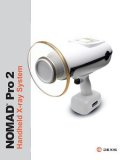
DEXIS NOMAD Pro 2 Brochure
DEXIS NOMAD Pro 2 Handheld X-ray system
The i-CAT Story Brochure
i-CAT FLX Series - Envision a future of freedom
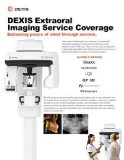
DEXIS Extraoral Imaging Service Coverage
DEXIS is dedicated to providing dependable and efficient support and services to keep your extraoral imaging systems in optimum working condition.

DEXIS IXS Brochure
The DEXIS IXS sensors are designed to address common digital sensor challenges.

DEXIS Complete Handheld X-Ray Protection Plan
DEXIS Complete service agreement and coverage for Handheld X-Ray Systems

DEXIS Focus - The Intraoral X-ray of Choice
The DEXIS FOCUS leverages the vast knowledge and numerous success of both the Gendex and INSTRUMENTARIUM design and engineering teams into the development of one remarkable product under the trusted DEXIS name.