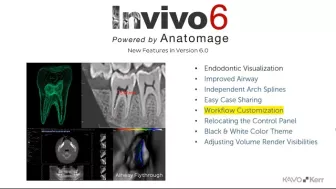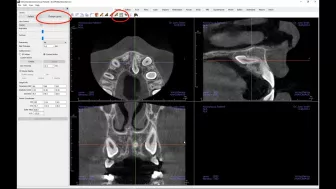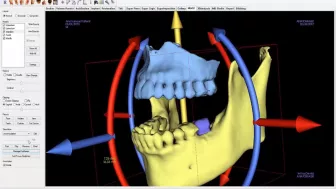Invivo™ 6 Software
Imaging Software. Invivo 6™ powered by Anatomage, is a powerful, yet effortless, CBCT 3D™ imaging application specialized for implants, orthodontics, oral surgery, and restorative dentistry. It offers fast, quality rendering and visualization on Cone Beam 3D™ scans and tools for accurate treatment plans.
Want to see Invivo 6 Imaging Software in action?
From it's intuitive user interface and wide range of diagnostic capabilities to it's cloud based viewing platform, Invivo software is designed with the picture, clinician and patient in mind.
- Create virtual crowns, custom abutments and implants to your treatment plan
- Digital impressions can be combined with CBCT data with a simple and fast registration process
- Surgical guides are easy to create
- More predictable outcomes
- Enhanced lab communication for better results

At DEXIS™, we stand behind of our products and the customers that buy them. We are the number one imaging company in the world and we got there by offering best in class products with peace of mind warranties.
Overview
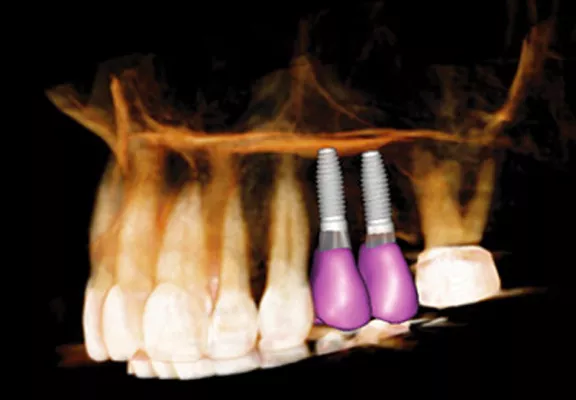
Your Complete 3D Design Tool from the Crown Down
Cone Beam 3D™ scans acquired with your DEXIS OP 3D Pro™ or DEXIS OP 3D™ imaging system provide rich clinical information to assist you in the treatment planning process. The feature-rich Invivo 6™ software, by Anatomage, enhances the data and gives you full control to design crowns, abutments, and implants right from your Cone Beam 3D™ scan for fast, accurate treatment planning and predictable results.
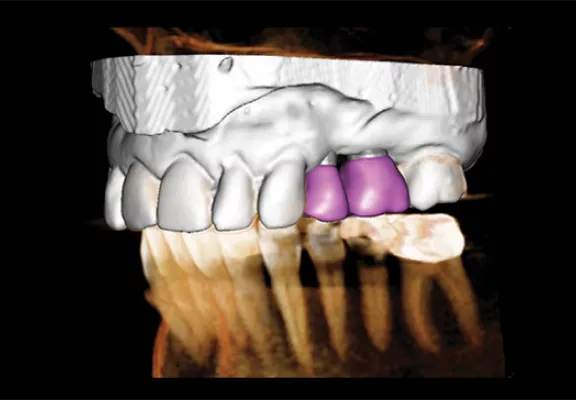
Enrich Your Design with Digital Impressions
Invivo 6™ provides the tools for restorative driven implant planning right from the Cone Beam 3D™ scan - no impression scans are necessary. However, the open interface of the software allows you to import STL files, making it possible to bring in digital impressions generated by your intraoral scanner. Digital impressions can easily be combined with CBCT data for a simple and fast registration process. Images are paired together in the correct position while including the original bite registration from the intraoral scan.

Accurate Implant Placement with Surgical Guides
Surgical guides make the implant placement process accurate and stress-free. The process to create your surgical guides is refreshingly straightforward – upload your design file to Anatomage and receive your guide in just a few days. Regardless of your treatment plan you can rely on a set price for your surgical guide. Whether you are placing a single implant or reconstructing a full arch there is no charge per implant site. From the first consultation you will have the power to properly educate patients on the procedure and also the cost for their treatment.
Features
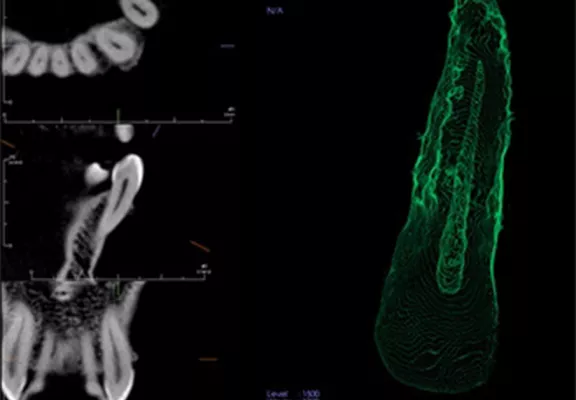
Endodontic Visualization
The all new Endo Tab offers dedicated tools that allow for both internal and external evaluation of tooth anatomy. Clinicians can more easily visualize internal canal morphology; including root curvature, number, and location of canals. Accurate working length measurements of the canals are easily computed.
Airway Analysis
A dedicated airway view has been added to handle all airway analysis. A minimum airway area and volume as well as anterior/posterior and right/left distances can be computed. A new sculpting tool can be used to remove any unwanted airway anatomy. A flythrough simulation of the airway and a saving airway function have been added. There is now an export function that automatically creates and exports slice data, summary data, a 3D airway model, and graphs.
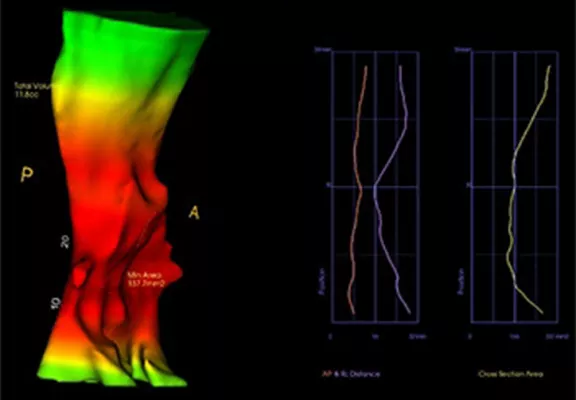

Case Sharing
Invivo 6™ can now allow for easy sharing and collaboration with its Anatomage cloud sharing capability. You can now share a case with a colleague via the cloud or visualize the case using an easily downloadable viewer. Communication with your referral base just got easier!
Accurate Planning. Predictable Outcomes.
A dedicated airway view has been added to handle all airway analysis. A minimum airway area and volume as well as anterior/posterior and right/left distances can be computed. A new sculpting tool can be used to remove any unwanted airway anatomy. A flythrough simulation of the airway and a saving airway function have been added. There is now an export function that automatically creates and exports slice data, summary data, a 3D airway model, and graphs.
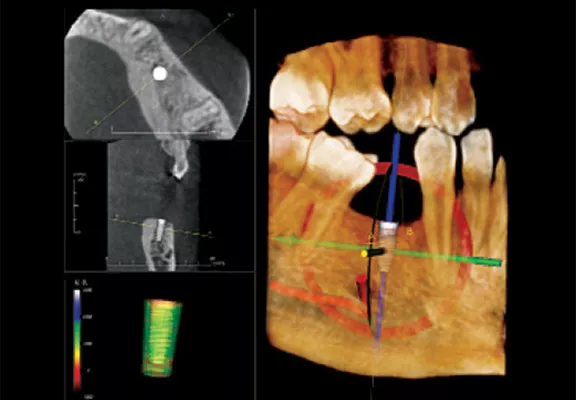
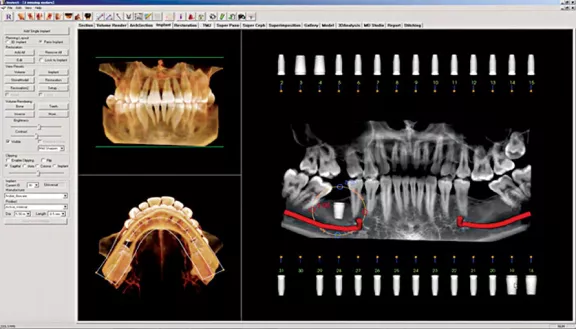
Communication with Your Lab
Invivo 6™ is a powerful tool that allows you to improve communication with your lab and achieve more predictable outcomes. You have the ability to share your treatment plan with your lab for them to design the final restoration that meets the aesthetic requirements you and your patients need!
Specifications
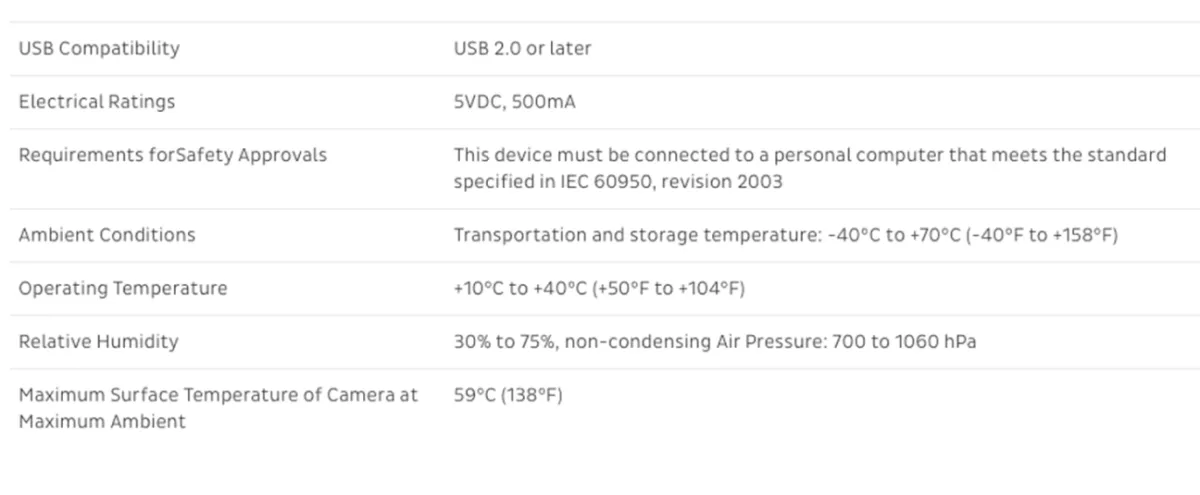
Videos
Invivo 6 Tutorial - New Features in Invivo 6
Invivo 6 Tutorial - Section View - Getting Started, Part 2
Invivo 6 Tutorial - Section View - Getting Started, Part 3
To view Documents, please visit the Download Centre.
DXIS00571